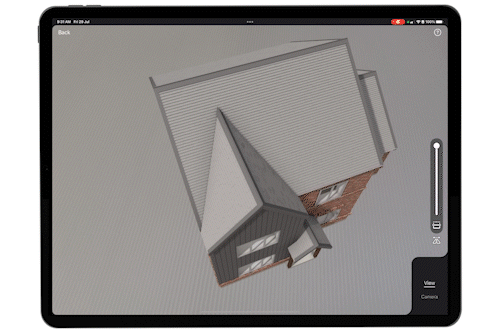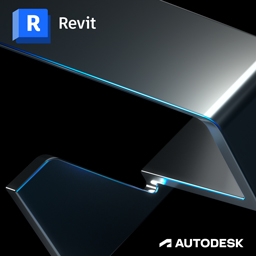In this installment we're going to touch on homeAR's other Augmented Reality viewing mode - Doll's House Viewing - what it's great at and when it can be used to perform its own unique role in your customer experience.
Choosing an AR viewing mode
Dolls House (AKA Table Scale) View
The baby sibling to Full Scale view, but don’t underestimate it! Doll’s House view is a great way to give clients an interactive 3D view of their new home - whether they’re in your meeting room or in their living room 500km away!